
Traveling with friends? It’s important to have a plan for splitting travel costs. From hotel rooms to meals at restaurants, you’re always shelling out cash when you are on the go.
Traveling abroad and dealing with currency exchange can make matters even more complicated. And, of course, there’s a reason why they always say that friends and money don’t mix.
Fortunately, there’s an easy fix. I’ve been using the Square Cash App, and it’s a travel must-have. Rather than worrying about owing money to friends, you can sort it in a flash.
Here’s my experience using the Square Cash app to split travel costs with friends!
Travel Planning Costs
When you are traveling abroad, even simple things like splitting a restaurant bill can get difficult. Does everyone have the right currency handy? Can anyone say “separate checks” in Japanese?
The Square Cash app is available for Apple and Android phones and is a dream for sorting travel costs. When you are booking other people’s tickets and paying for hotel rooms, the costs add up. Nobody wants to wait around for reimbursement or have to remind friends to pay them back.
It can be awkward to talk money, so I prefer to get it all dealt with as quickly as I can.
The Square Cash app is perfect because I can send a quick request after I book something for someone, and then my friend knows exactly how much money I’m waiting on.
Of course, on the other end of it, I also know how much I owe my friends, so I can pay them in a flash. When you’re traveling and splitting expenses multiple times a day, it’s easy to lose track and forget what you need to pay.
Using Square Cash
Who wants to pay extra to use their own money? The great thing about Square Cash is that it’s free. While some services will take their own cut out of every dollar sent, Square Cash does it all for free.
The Square Cash app is incredibly simple.
You just type the person’s name and the amount you want to send. You can add a note in there to help you organize, and then you’re done.
Square Cash even works with iMessage so you can send money to other iPhone users in a snap. The Square Cash app and website are simple and straight forward to use.
Download Square Cash
It’s really easy to get started with Square Cash—you can use the free app, or you can use the website. I was able to get myself signed up in a minute. You just give your details, like your phone number or email address, and connect a debit card.
Once you’re set up, you can send cash in an instant.
And it’s secure! This isn’t a new company. Square Cash has been around since 2009 and is processing tens of billions of dollars each year. You know those little credit card readers that you can plug into your phone? These guys invented them!
Sign Up Here!
Advanced Features
If you have a small business or even just a hobby that gives you a little dough on the side, Square Cash has some great features. One of the coolest things they’ve got are $Cashtags. You’ll get a unique tag, like $KierstenRich.
You can write this $Cashtag anywhere and people can send you cash.
When you sign up as a small business, you also get a Cash.me profile; the rates are really low, so it’s definitely something entrepreneurs will want to check out.
This is a sponsored conversation written by me on behalf of Square, Inc. The opinions and text are all mine.







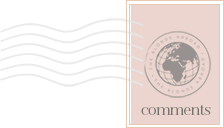



I need to start using this app as taking Notes on iPhone is driving me crazy when coming to splitting cost with friends!