While my blog typically focuses on the highlights of experiencing beautiful places around the world, there is a lot of work behind the scenes. From editing photos to creating content to living on social media, running a blog comes along with an endless to-do list.
Whether you are a total newbie or a full-time professional blogger, it’s all about getting and staying organized, and I use a lot of organizational apps. While calendars and to-do lists are essential, for me, it’s all about the apps. I’ve tried a countless number of them and now, I’ve got it narrowed down to a few key apps that are essential.
Here are the best apps for bloggers to stay organized!
Apps for Scheduling Social Media
If you want to grow your network, it’s important to get into a routine of scheduling social media ahead of time.
Hootsuite
Hootsuite is for social media management app that allows you to work with other users to manage Twitter, Facebook, Google+, LinkedIn, WordPress, Instagram, YouTube, Reddit, and more.
Buffer
Meanwhile, Buffer is a simple but priceless tool that lets you schedule Twitter, Facebook, LinkedIn, Google+, and Pinterest.
Use Bitly to shorten your links, manage your engagement and track your links!
Apps for Photo Organization
Whether you have endless photo files tucked away on hard drives, or are constantly traveling, organizing your photos for future blog content and social posts is key.
iCloud Photo Sharing
If you have a multi-member team, getting photos back and forth can be a pain. My team has started using iCloud Photo Sharing for quick and easy file transfer. It works between all Apple products: iPhone, iPad and Macbook.
SmugMug
If you’re traveling on your own, but want to keep high-res files handy online at any time, I use SmugMug. It has a easy-to-use platform and will help you keep organized wherever you are.
Apps for Organizing Inspiration + Saving Blog Posts
This is such a great app for saving inspiration! I pin all images and blog posts that inspire me. It’s handy because you can save things from your phone and computer, so you’ve got a collection of all your favorite things with you at all times.
Bloglovin’
This is like Pinterest for blog posts! I save all of the posts that I love here. It’s also a great place to connect with other bloggers and readers to be inspired with their impressive curated collections.
InstaPaper
Instapaper is now owned by Pinterest, and it’s a must-have bookmarking app. While Pinterest is all about images, InstaPaper is designed for text. They are the dream dynamic duo that save everything you love with one click.
Save any online web page, including blog posts, videos or anything else into Pocket. You can then view it later offline! It’s perfect for flights, and you can save reading material directly from your browser or from popular apps.
Apps for Writing Blog Posts On the Go
Keep your notes and ideas at your fingertips 24/7 with a good app for blog writing on the go. I like Google Docs, Pages, and Evernote. Each one has their own unique perks, so it’s all about personal preferences.
It’s too easy to get a brilliant idea when you’re out, then forget all about it by the time you’re home. That’s why I’ve gotten into the habit of always writing my thoughts down. Whether it’s a photo layout idea or just a clever phrase I want to write down, I drop whatever I’m doing to jot it down.
Apps for Team Organization + Project Management
As your blog grows, it is vital to start growing your team. Whether you are working with a full-time team or a couple of your besties, staying organized is the foundation of your success. These three apps can work well in conjunction with each other, or you can just decide which is best for your organization style!
Asana
I love the modern feel of Asana and it’s ideal for creating a project workflow so that you can manage everything from start to finish. You don’t need a team to use a project management program—this can help keep you organized from social post to grocery lists! If you’re the kind of person that likes to check tasks off your to-do list, then I highly recommend getting Asana in your life.
Slack
Slack is a popular app that is perfect for communication and integrates other must-have productivity tools. If you have a team across different timezones, this platforms acts like a group message, but BETTER.
Trello
Trello is a project management tool that works in cool, visual way and lets you create and delegate projects. If you’re more of a visual learner (and organizer) then this is the best platform for you!
Apps for Business
VPN
There are many reasons to use a virtual private network (or VPN)—both overseas and at home. A VPN adds an extra layer of security on your computer and protects all of your internet traffic, including emails, voice calls, videos, and music. I always travel with a VPN, even when I’m at home in the US!
**3 free months of VPN when you purchase a 12-month subscription!**
DocuSign
DocuSign is the easiest and most secure way to sign and get documents signed from your phone or tablet while on the go. It also syncs with Gmail so you can easily access through your desktop!
Apps for Staying Organized While Traveling
App in the Air
This one of the best apps out there for travelers. You can organize flights and virtually explore airports. They even give you a time estimate for how long it will take you to check-in, get through security, and pass through passport control. You get notifications for any changes and one thing that I especially love is that you can see how much you have flown year-to-date.
It’ll justify that jet lag and give you stats to include in your blog posts!











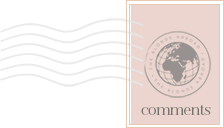



Hey. could I pick your blogging brain? I signed up for your waiting list on blogging. Some of the questions I had are:
do you work with a team or virtual assistants? How does that work? what do you recommend to use for graphics? Adding words to images.
do you do your own seo?
do you update the site yourself or did you have a compony set it up?
any blogging resources you wouldn’t mind sharing? Such as groups, seminars, networking.
how did you go about creating your own presets? what program you recommend to aid in selling them?
thank you so much in advance.
Hi Ana! A bunch of these questions will be addressed in my Blogging Master Class—it covers everything I’ve learned over the years and things I wished I had known from the get go…but that’s how you learn! 🙂
I do work with a team—there are only so many hours in the day and I’ve got an amazing group of ladies that keep everything running smoothly. I’d recommend checking out my other blogging resources in the meantime: https://theblondeabroad.com/blogging-resources/
Would you *still* recommend bloglovin? Their site has been unsupported since months now.. apps disappearing from App Stores (it’s back on iOS, not on Google Play) and their customer service is not responding to any inquiries. Quite disappointing to see their lacklustre decline…
While I don’t use Bloglovin’ as much as I used to—for those that are just dipping their toes into different platforms, I think it’s worth checking out and deciding for themselves! But not sure what the status is with them + updates!