Essentials Collection (Mobile)
$57.00
Get my Essentials Presets Collection for Mobile (for use with the Lightroom CC app for your phone)!
Includes 10 custom presets for use on the free Lr Mobile app: Wild, Vintage, Icy, Moody, Food, Old Pine, Jungle, Tropicool, Beachy, and Cobblestone.
These presets are designed for the Lr Mobile app (available for free in the App Store). You do not need a subscription or the desktop software– just the free app! They are not compatible with Lightroom for Desktop.
Check out my Desktop Preset Collections here
PLEASE NOTE: You will need to download this product to a computer (for setup on Android or iOS). Follow the instructions in the “INSTALL GUIDE” before downloading the “ESSENTIALS MOBILE PRESETS.”
Frequently asked questions
-
What’s the difference between Mobile and Desktop presets?
Mobile and Desktop Presets are for editing on either the Lightroom Mobile App (phone or iPad) or Lightroom for Desktop (laptop/computer). Mobile Presets can use the Adobe Lightroom app for free, while Desktop Presets require an Adobe Lightroom subscription.
If you find that you are more often than not shooting and editing on your phone, my mobile presets are the way to go!
If you’re shooting on a DSLR/mirrorless camera in RAW, or you use your photos for professional reasons, or you print your photography, I’d recommend my Desktop Preset Collections.
Personally, I use both versions constantly for all types of photo editing!
Even though I shoot on a mirrorless camera in RAW, I often edit my phone photos on my phone or will send photos from my computer to my phone to edit on the go. If you tend to shoot or edit on your phone, or even an iPad, go for a Mobile Preset pack!Can’t decide which Preset Pack is best for you? Check out my guide to choosing the best TBA preset pack!
-
Do I have to have an Adobe Lightroom subscription for Mobile Presets?
Nope! These presets are designed for the Lr Mobile app (available for free in the App Store). You do not need a subscription or the desktop software– just the free app!
-
How do I download and use the Presets?
These presets are designed for the Lr Mobile app (available for free in the App Store) and are compatible with RAW and JPEG photos.
You do not need a subscription or the desktop software– just the free app!
With a few simple steps outlined in my easy “Getting Started Guide” (PDF included with download), you’ll be editing like a pro in no time.
PLEASE NOTE: You will need to download this product to a computer first (for setup on Android or iOS). Follow the instructions in the “DOWNLOAD GUIDE” before downloading the “Mobile Presets” files.
-
How do Mobile Presets work?
Lightroom Presets benefit all levels of photographers — but especially those just starting out and developing their own editing styles! With a few, simple steps outlined in my easy “Getting Started Guide” (PDF included with download), you’ll be editing like a pro in no time.
Please remember that Mobile Presets will look different on every image. Consider the lighting, colors, subjects, and settings of the sample image featured when deciding which image to apply the preset to. You will likely need to make some adjustments after the preset is applied to achieve your desired effect. You can explore all my Lightroom Editing Tips here!
-
What’s the purpose of using a Preset?
Using presets can spark your creativity, inspire your edits, and help you understand HOW different elements like luminance, hue, saturation, and more, affect your images. They make the editing process more intuitive and less intimidating.
-
Are Mobile Presets the same as photo filters?
Not exactly. A Lightroom Preset is essentially a shortcut to apply editing adjustments in Adobe Lightroom—like copy + paste for photo-editing settings! In other words, I can save the exact adjustments I make on a photo (from brightness to color to contrast) and save it as a “preset” to use on other images.
Remember there is no ‘one size fits all’ preset. Each pack includes 10+ presets so you have plenty of options to choose from for any type of photo.
-
Can I use Mobile Presets on Desktop?
These Mobile Presets are not compatible with Lightroom for Desktop, as they are a different file type. These presets will work on phone photos as well as RAW or JPEG images saved to your phone.
-
Do you offer refunds?
Due to the digital nature of this product, we are unable to issue refunds! With your purchase, you receive lifetime access to your download link.
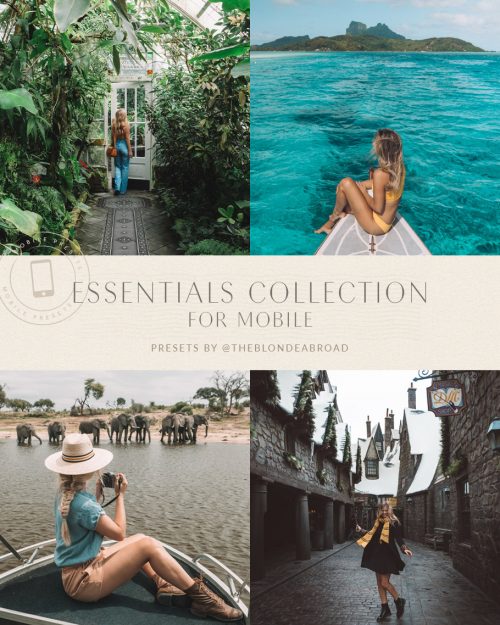





















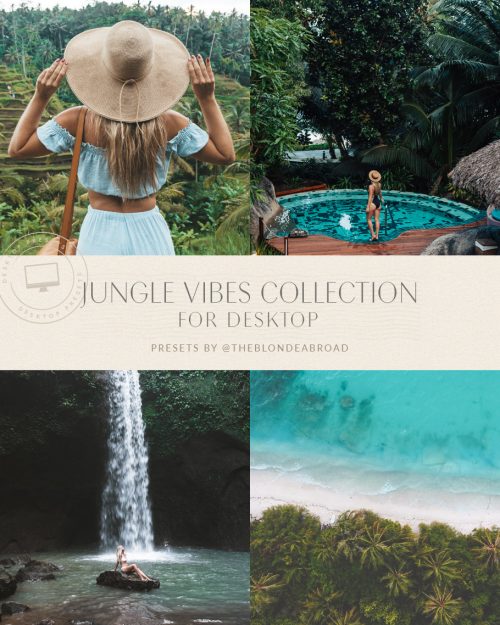
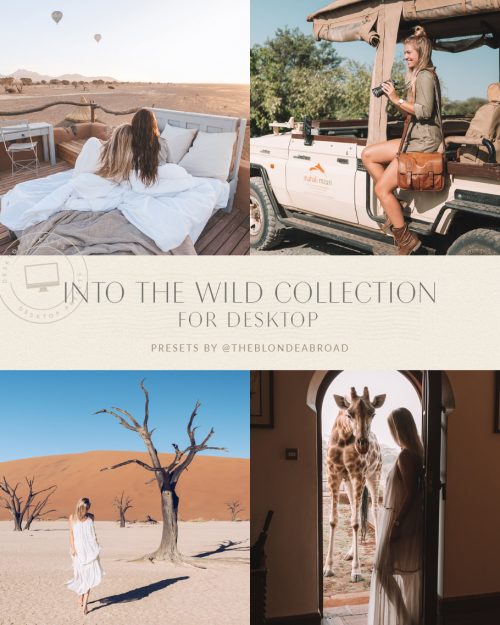




Natalie –
Scrolling through my Instagram account, it’s easy to see exactly where I started using TBA Presets. They have made a huge difference to my photography! I love that I know I can just pop a preset onto a picture, tweak the exposure, shadows and maybe some of the colours and I’m done. They are super easy to use and once you get the hang of which ones are your favourites, you can easily tweak them for any picture. I have tried a few other preset packs, but I love the soft, natural feel and the golden, turquoise and soft pink hues of the TBA presets.
The Blonde Abroad –
Thank you, Natalie! I’m so happy to hear that you love the presets and how easy they are to use 🙂
vijayan –
nice
The Blonde Abroad –
Thank you! 🙂