When I set out on my first solo trip six years ago, I knew little to nothing about photography. Over the years, I’ve spent countless hours watching tutorials, practicing new techniques and teaching myself the art of photography.
One of my favorite techniques that I’ve picked up is night photography and taking sparkler photos. While it seems complicated at first, once you know the settings, it’s really easy!
Here is my guide on how to take awesome sparkler photos!
Find Your Manual Settings
Auto settings won’t cut it for sparkler photos. You’re going to need to shoot with a long exposure of a few seconds. So, if you’ve never shot on manual, watch a tutorial on your camera settings to see where to adjust your ISO, shutter speed and aperture.
Each camera is different, so YouTube is usually your best bet for finding tips on your specific camera model. I’ll give you shooting settings in another step, so find your manual adjustments, then keep reading!
Read More: The Beginner’s Guide to Photographing in Manual Mode
Use a Tripod
When shooting a long exposure, you need a tripod to stabilize your image. If you’re holding the camera, your photos are going to come out blurry.
If you don’t have a tripod, you can leave your camera on top of a rock, your bag, or a table. As long as it’s a stable surface, you won’t have any problems getting perfect sparkler photos!
Read More: The Best Photography Gear for Travel Blogging
Make Sure It’s Dark
To get the best results from your sparklers, you need to make sure it’s dark. Move away from any traffic, house or street lights. The long shutter will capture and exaggerate any other light sources, and your sparklers won’t come out as vibrant.
While you can shoot at sunset or just before it’s fully dark, it is a little trickier to capture. Try practicing in a dark space outdoors first; then you can try different lighting scenarios!
Camera Settings for Painting with Sparklers
If you want to capture an image where you draw or write in the air with sparklers, you’ll need to adjust your settings to allow for a long enough shutter speed to capture the full movement.
Along with your shutter speed, you’re also going to want to adjust your ISO and aperture. There’s no exact setting because it will depend on the environment you’re in and if it’s completely dark vs. some other light sources creeping in.
I usually start with these settings and adjust accordingly:
ISO: Start with ISO 400. We won’t need to worry too much about ISO because we’re going to use our shutter speed to determine how much light we let in.
Aperture: Start at F/4. It should give you just the right amount of depth of field and keep you and the sparklers in focus. The lower you drop your f-stop, ie. F/2.8, the more ‘sparkly’ and thick your lines will appear. The higher you bring up your f-stop, ie. F/8, the more refined and thin your lines will appear. It’s personal preference, and you can play around with it to see what you like!
Shutter Speed: Start with a 5-second shutter speed. That means, once you press your shutter, it will stay open for 5 seconds. So whatever you want to draw, you have 5 seconds to do so! Take a practice shot and increase or decrease your shutter speed to get the right lighting.
Helpful Tips:
-
- Make sure you set a 2-second timer, so your camera is nice and stable before it starts shooting. This way, you can also give your subject a countdown!
-
- Your timer will start when you press the shutter and give you 2 seconds before it starts shooting. Set the time, press the shutter halfway to focus on the sparkler, then a full press to start the timer and it will automatically start to shoot when the timer finishes.
-
- You should also have your shutter speed open for the length of time it takes to draw or write! If you finish writing and hold your sparkler still while the shutter is still open, you’ll likely get a “great ball ‘o fire.” Reduce your shutter speed if this is the case.
Don’t worry if you don’t get it the first time! It takes practice and a lot of sparklers to get the perfect shot!
Tips for Writing with Sparkler Photos
If you want to capture words or a date with your sparklers, you need to write backward from right to left. This is because the camera is facing you and will pick up the writing from left to right.
It’s a bit tricky at first. Spend a few minutes practicing to perfect your technique! You might need a few people to help you write out something long.
Also, cursive writing works best!
Camera Settings for Still-Photos with Sparklers
If you want to shoot a portrait or still photo with a sparkler, you’ll still need to switch into manual shooting, but you won’t need quite as long of an exposure.
ISO: Start with ISO 400.
Aperture: Start at F/4. You may adjust this slightly lower or slightly lower depending on the depth of field you want. If you want the sparkler in focus with your subject blurred, drop to F/2.8. If you find that your subject is more blurry than you’d like, increase the f-stop.
Shutter Speed: A 1-2 second shutter speed should do the trick! You’ll need to ask your subject to stay VERY still, and I find the most beautiful shots are when the sparkler is close enough to light up the subject’s face (but not too close that they’d get burned)!
Be sure to use a tripod and a 2-second timer as well! Press halfway to focus on the sparkler before shooting!
Taking Sparkler Photos with Your Phone
You don’t need a DSLR to take sparkler photos. There are apps like Slow Shutter Cam that can help you manually override your smartphone’s settings to take the picture.
The newer model Android phones also have a ‘manual’ or ‘pro’ mode. This lets you adjust the shutter speed and the ISO like you would with a standard DSLR.
You can even take long exposures with newer models of a GoPro!
If you’re using an iPhone with iOS11, use the Live mode to capture sparkler photos. Once you’ve taken a Live picture, swipe up to reveal the effects menu and select ‘Long Exposure’.
Your phone will create a new image by layering the three seconds of Live footage.
Read More: iPhone Photography Tips for Travel
Edit Your Sparkler Photos
Once you’ve taken your shots, import your photos in Lightroom or an editing app of your choice. You can quickly improve your sparkler photos by adjusting the brightness, contrast, and highlights. By playing around with those settings, it will help make your photos pop.
Check out my Lightroom Presets to instantly add a beautiful aesthetic to all of your images!
Overall
While it seems confusing at first, sparkler photos are easy to master. All you need is a little bit of practice and patience, and you’ll be taking beautiful photos in no time!
Do you have any tips for taking sparkler photos? Let me know in the comments below!















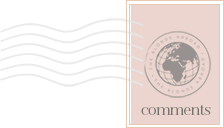



Hi,
If I am using the live feature on my iPhone to take the sparkler picture should I turn on my flash if I’m taking them in the pitch dark? Also, what if I take them in light then there is no need for flash right?
Hi Ash! This guide is mainly structured for taking photos on a DSLR camera, but here are the tips I have for shooting with an iPhone:
Check out apps like Slow Shutter Cam that can help you manually override your smartphone’s settings to take the picture. You can use the Live Mode on the newer iPhone models — once you’ve taken the photo, select ‘Long Exposure.’ You shouldn’t need to turn on the flash for this.
This looks so cool! Thanks for sharing your tips. I’m itching to try this out, if only our city didn’t have a mandate against fireworks.lol
Hey Lauren! I understand – maybe you can rent an Airbnb or something where it’s allowed?